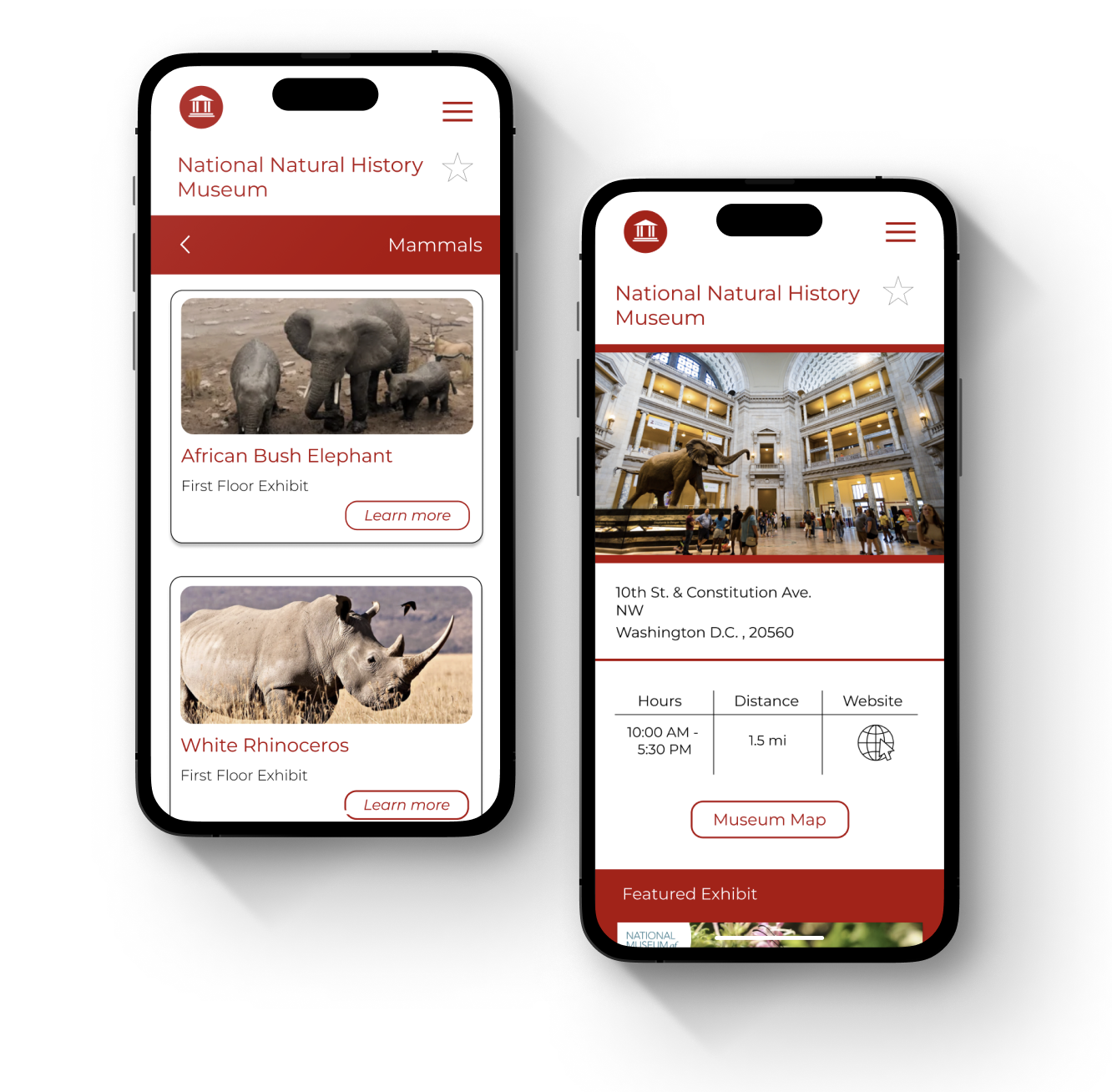Wander
UX DESIGN | UX RESEARCH
Wander is an app made to target the main pain points found in museum goers experiences when locating and navigating new museums. This app was created with the user in mind and includes many helpful tools as well awards to make learning how to use the app feel like a game.
Project Statement:
People are looking for a convenient way to explore museums in a timely, organized way. To do this users need a platform that provides them estimated times, clear maps, and reliable information that will not only improve their experience but also add to it.
RESEARCH
First step was to figure out what issues people had with visiting museums so we could come up with specifics to solve. To figure this out, we came up with a few research questions we felt would help us understand the target users better. Once we had a better idea of the problems with their experiences, we were able to figure out what kinds of user testing would be the most helpful to us.
Day in the life
Knowing how people take in information throughout their days is important to designing a way finding system. Different experiences help decipher what is more of a common goal among the users and what may be unique and not as important to a design.
Time
Give users a better sense of how long it is going to take them to see what they want to see.
Card sorting
Card sorting helps us understand the wants and needs when it comes to the features of our application. By letting interviewees pick which features they felt should be grouped together, we will be able to get an idea of how to group actions in a way that makes sense to a user.
Directions
Create an easy way to get step by step directions to and inside the museum.
Scenarios
Scenarios are helpful to discovering what a user’s thought process during problem solving. In this specific situation, making efficient answers to those problems can save a lot of time and effort for the users and allow a product that can simplify the museum touring process.
After testing we were able to create some goals for our product that would hit our 3 major pain points from our user testing: Time, Directions, and Crowds.
Crowds
Find a way to display how crowded certain exhibits are and showing daily patterns.
USER FLOW
LO-FI WIREFRAMING
Once I had an idea of all the screens and paths I needed to design, I started with my lo-fi wires. I find that this is one of the most important steps when it comes to creating a hi-fi prototype. By keeping the design this simple in the early stages, it is easier to focus on usability and placement of content while also trying out multiple approaches.
Here are some examples of different ideas for the artwork search page. Once I did this for all my major paths, I got some feedback and was able move forward with the top layouts.
STYLE GUIDE
FINAL DESIGN
HOW IT WORKS:
Wander is an app that encourages people to explore. By making museum trips simple with times, directions, and crowds, users can get the most out of their trips.
PROTOTYPE
After taking the feed back from my initial designs, using my style guide I started on my final design. By considering certain design principles I did not only hit on the pain points established after research, but also added some other features to add to their already positive experience which I will go into more detail about.
To help me reach the goals I established at the beginning of this project, I implemented some design principles that would help me keep the users engaged as well as happy.
Feedback design
To make sure our users don't get frustrated by not knowing if their requests went through, we added some indications throughout our design. Two examples of this are buttons shifting to other colors and animated loading icons. This way users know that their responses were received and that the app is working to respond.
Consistency
Consistency throughout an application is not only important when it comes to looks but it also keeping the learning for users to a minimum. Within our app we kept the colors, fonts, and page design consistent. Similarly, we kept the presentation of our icons/panels similar too. This way users aren't introduced to too many different buttons and screens which will limit the opportunity for frustration.
Emotional design
With emotional design, it is important to give users a positive experience. Whether that be through little easter eggs or small accomplishments. We decided to include awards that are granted to users for simple interactions within the app. However to make sure this continues to get a positive response, these are awarded sparingly to avoid possible annoyance.
PRODUCT SUMMARY
Wander is an app that encourages people to explore. By making museum trips simple with times, directions, and crowds, users can get the most out of their trips.
How it works:
Find museums near you.
Check on wait times at specific exhibits.
See what exhibits are near by and for how long.
Get details directions by foot or car.
Check on crowds and see when it is the least busy.
Don’t know what to do but only have so much time? Try the “Find something to do” feature and see whats going on around you!
REFLECTION
This was one of my first UX projects were I really had the chance to be a part of the process from start to finish. Unlike my other courses, we learned each step in depth rather than just pieces. I found this very interesting and that because of the involvement in each step, I had a better understanding of the goals making the design process very straightforward.
If I were to do this project again, I would want to spend a little more time on brand and identity as well as animating my prototype. This was one of the first times I had the chance to fully animate an app and was amazed at what an impact it can make.